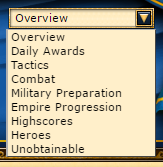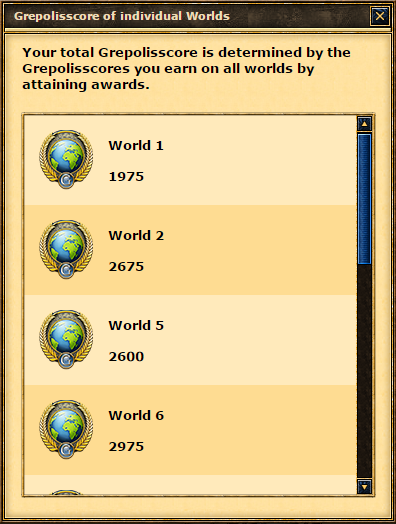Grepolis Poäng
Kort Beskrivning
Vårat Utmärkelsesystem kallas för Grepolispoäng. I Grepolispoäng kan du se vilka utmärkelser du redan har fått eller inte. Eftersom Grepolis blir äldre och äldre och vi har lagt flera nya utmärkelser genom tiden, la vi in dem i olika kategorier så det kanske blir lättare att ha en överblick till dina utmärkelser. Så vi har Dagliga Utmärkelser, Strids Utmärkelser, Framgångar i riket och många fler.
Hur man kommer åt Grepolispoäng
Du kan komma till fönstret för Grepolispoäng genom att trycka på knappen i UI i vänstra nedre hörnet, just ovanför servertiden.
Hur huvudskärmen ser ut
I den kommanden bilden ser du huvudskärmen för Grepolispoäng med dina globala poäng i mitten längst upp. Till vänster, bredvid dina poäng, visas alltid den senaste utmärkelsen. Under kan du se olika utmärkelser kategorier med deras namn och antal poäng du har fått i denna kategori. Om du klickar på kategorin kommer du till en annan skärm som listar alla utmärkelser i denna kategori.
Senaste utmärkelsen
Längst upp till vänster kommer du alltid se den senaste utmärkelsen:
Klickar du på bilden kommer du direkt till kategorin som den hör hemma i. Varje gång du får en ny utmärkelse kommer du bli uppmärksammad genom en liten ikon längst ner i högra hörnet i UI. Trycker du på den kommer Grepolis poängs fönster att öppnas och du ser utvecklingen på dina utmärkelser och hur många poäng du har fått med den nya.
Global Grepolisscore
In the middle you see your total Grepolisscore points. All points from all worlds will be summed up and displayed in the main screen below the Grepolisscore icon. By pressing the small "i" button you can see how many points you have earned on the different worlds.
Next to the point value there is a button. Pressing it will let you copy a bbcode for showing your Grepolisscore to other players via messages or forum posts.
In the top right you see a drop down menu that will let you navigate through the different award categories. By default you are in the "Overview" of the Grepolisscore feature.
You can navigate through the award categories in two different ways. From the overview you can click the category image, respectively the entire area (image, name, points) in the lower part of the main screen or you can choose the corresponding category via the drop down menu in the top right. Both will change the view and display the awards of the selected category. If you would select the "Daily Awards" category, the lower part of the screen would change to this one:
Here you can see which awards of this category you have already gained and which you are still missing. On the right side of each award, you can see how many Grepolisscore Points you have earned with this award and how many Points you can earn at maximum.
How to come back to the overview
You can always come back to the overview by clicking the "Overview" tab in the window title. But there are two more options to return to the overview. You can always click the Grepolisscore image in the top middle or select the drop down menu and choose "Overview".
Award Categories
All awards are distributed into the following categories:
- Daily Awards
- Tactics
- Combat
- Military Preparation
- Empire Progression
- Highscores
- Heroes
- Unobtainable
Every category has an image that shows the theme of the category, a title and a number of Grepolisscore Points. The number shows you how many Grepolisscore Points you have earned only in this single category.
Awards you cannot gain anymore in the game but were possible to gain in the past are listed in the category "Unobtainable". In this category we display all event related awards for example.
Calculation of Grepolisscore Points
Your total Grepolisscore is determined by the Grepolisscores you earn on all worlds by attaining awards.
For daily awards you will be credited the corresponding Grepolisscore points only the first time you gain the award. For the second time you get the same daily award, it will only be added to your profile but you will not get the points again.